FAQ
What is Required Specification
- iOS 9.0 or later, Android 4.2 or later
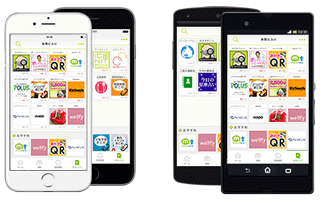
iPod touch may fail to read barcode depending on its camera resolution
Why should I create account
- You can create your own ICONIT account by registering mail address and password.
Logging-in with your own ICONIT account, You can carry on your data as shown below into another smartphone.
[Data you can carry on]
●My profile information
●Official Icons added in ICON List
You can not carry on your read information in "History". Please add ones you wont to save into ICON List before you change your smartphones.
I forgot my password
-
Please tap “Forget your password?” on log-in screen to send E-mail
Please note such E-mail should be sent form mail address which is registered for your ICONIT account.
When your mail address changed you should change also the mail address registered for your ICONIT account (My profile, Change ID/Pass).
How many Icons can I add in ICON List
-
200 icons in maximum
When you want to delete some icons: by Long-tapping icon, it becomes ready for “Delete”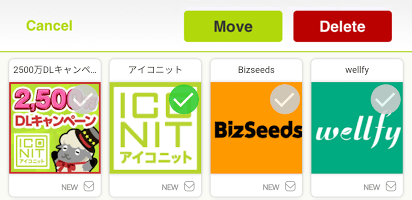
I can not read QR-code and barcode
-
Upon reading icon or barcode, please keep points below in your mind.
●Shoot the whole QR-code or barcode without dropping any sides
●keep camera in the right front of QR-code or barcode
●When failing to have a focus, please move camera back and forth slowly. (You can also tap display to have a focus)
●Please check your camera lens; Isn't it dirt? Doesn't it have some flaws?
●When you read QR code or barcode printed on highly reflective material like vinyl, please avoid reflection as you can.
●Difficult to read for insufficient lumination, please light camera lamp or move out for brighter place
For Users of ICONIT ver. 2.x
-
*IMPORTANT NOTICE
Provision of ICONIT ver.2.0 - 2.x has closed on January 16, 2017.
Please version up to the latest one on each URL below.
You can keep using older version for decoding QR-code and barcode but after January 16, 2017 read information will not be stored.
●Versions in the scope
ICONIT ver.2.x has such screen as below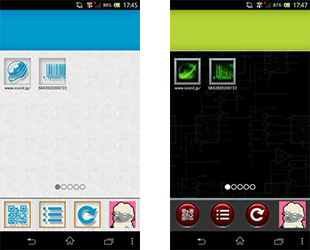
●Version up
- iOS user
- Android user
- User of smartphone with ICONIT Pre-installed
https://pass.auone.jp/app/detail?app_id=3265300000057
If you have any questions or want to get further information, please mail to info@iconit.jp